Jazz, Pakistan’s leading mobile network provider, offers a wide range of services to its customers. Whether you’re a prepaid or postpaid user, keeping track of your balance is essential to ensure uninterrupted connectivity. In this article, we’ll guide you through various methods on how to check your Jazz balance, whether it’s regular balance or your Jazz Cash account.
Key Points
How to Check Jazz Sim Balance

There are several methods to check jazz sim balance. We had discussed all the methods below in details.
Jazz Balance Check through Code
There are different methods for prepaid and postpaid customer to check Jazz Balance trough code. The both methods are given below:
Prepaid Customer
If you’re a Jazz prepaid customer, checking your remaining balance is quick and easy. Follow these steps:
- Dial *111# on your phone’s dial pad.
- Jazz will send you an SMS with the details of your remaining balance.
Please note that a nominal charge of Rs. 0.24+tax applies for this service.
Postpaid Customer
Postpaid customers can also check their Jazz balance conveniently. Here’s how:
- Dial *1111# on your phone.
- You’ll receive a notification with your current balance details.
Jazz Balance Check through Customer Service Call
There are different methods for prepaid and postpaid customer to check Jazz Balance trough customer service call. The both methods are given below:
Prepaid Customer
For Jazz prepaid customers, another option is to check your balance by calling Jazz’s customer service. Simply dial 111, and you’ll receive an audio message with your balance details. Please note that this call costs Rs. 0.72+tax.
Postpaid Customer
Postpaid customers can call 777 to listen to their remaining balance details. This option is also available for postpaid Jazz users.
Jazz Balance Check through WhatsApp Self-Service
Jazz offers a convenient WhatsApp self-service feature for its prepaid customers. Follow these steps:
- Add (03003008000) to your mobile contacts and open WhatsApp.
- Send a Hi message to the saved number.
- Type 4, and you’ll receive all your balance details on your mobile screen.
Jazz Balance Check through Jazz World App
Jazz provides a dedicated app, Jazz World, for smartphone users. Here’s how to check your balance using the app:
- Download the Jazz World App on your iOS or Android device.
- Enter your Jazz SIM number to log in.
- Your current balance will be displayed on the app’s home screen.
How to Check Jazz Cash Balance

If you want to check your Jazz Cash account balance, you have several options:
- Open the My Account section of your Jazz Cash App to view your current balance.
- Dial 4444 from your Jazz or Warid mobile number.
- Dial *786*6*9# on your phone’s dial pad.
- Call UAN: 051-111-124-444 with your area code from your registered mobile number.
Summary
Staying updated on your Jazz balance is essential to manage your mobile communication effectively. Whether you’re a prepaid or postpaid customer, Jazz offers various user-friendly methods for checking your balance. Additionally, Jazz Cash users have multiple options to monitor their account balances.
By utilizing these methods, you can ensure uninterrupted connectivity and manage your Jazz account with ease.
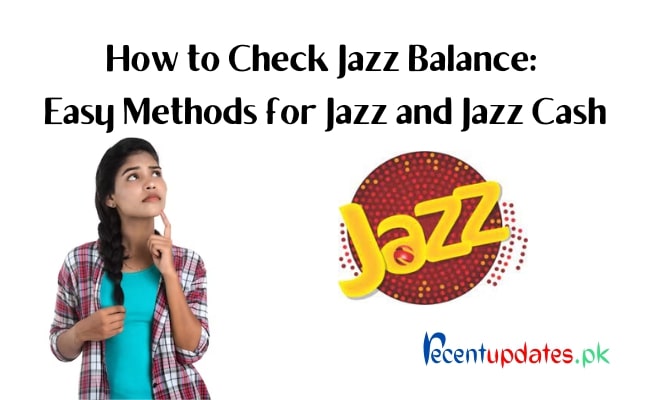
Pingback: Jazz Balance Save Code 2023 - recentupdates.pk