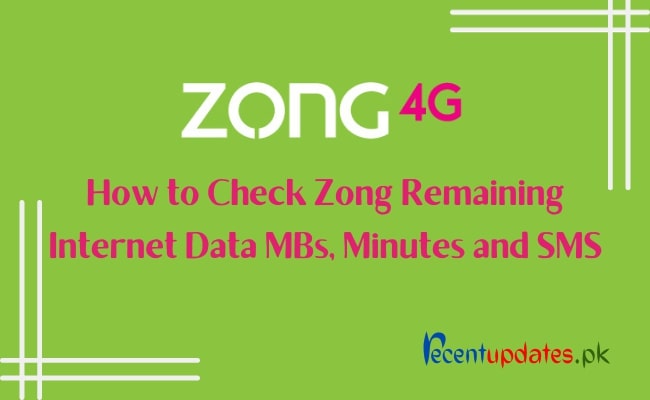In today’s fast-paced digital world, staying connected is essential, and Zong, one of Pakistan’s leading telecom operators, makes it easier than ever with its wide range of data and call packages. However, keeping track of your remaining internet data, minutes, and SMS can be crucial to ensure you’re always connected without interruptions. In this article, we’ll explore various methods to help you effortlessly check your Zong remaining resources.
Key Points
- 1 Check Zong Remaining MBs by Sending SMS
- 2 Check Zong Remaining Offers by Using My Zong App
- 3 Check Zong Remaining Bundles by Using USSD Codes
- 4 Check Zong Master Number Remaining Internet (Zong 4G Device Users)
- 5 Zong Device Portal for Remaining Data Check (Zong 4G Device Users)
- 6 Check Zong Remaining Bundles on Zong E-Care Portal
- 7 Contacting Customer Care
- 8 Summary
- 9 Frequently Asked Questions – FAQs
Check Zong Remaining MBs by Sending SMS
For a straightforward method, you can send a message to inquire about your remaining MBs. Simply type MB and send it to 6464 from your Zong number. Within moments, you’ll receive an SMS containing your remaining MBs information.
Check Zong Remaining Offers by Using My Zong App
The Zong App is a powerful tool that puts control right at your fingertips. Here’s how to use it to check your remaining internet data, minutes, and SMS:
- Download and install the Zong App if you haven’t already.
- Sign up or log in to the app with your credentials.
- On the home screen, you’ll find the name of your subscribed offer.
- Click on it to get a detailed summary of your remaining MBs, minutes, and SMS for each active package.
Check Zong Remaining Bundles by Using USSD Codes
Zong provides a set of USSD codes that allow you to check your remaining resources with a simple dial. Here’s how it works:
| DIAL | STATUS |
|---|---|
| *102*1# | Package Full Summary |
| *102*2# | Remaining SMS |
| *102*3# | Remaining Minutes |
| *102*4# | Remaining Data MBs |
- Dial *102# from your Zong number to check the remaining balance of your data, minutes, and SMS.
- Dial *102*1# to verify your whole package summary.
- Dial *102*2# to check the remaining SMS.
- Dial *102*3# to check the remaining free minutes.
- Dial *102*4# to check the leftover data MBs.
Each inquiry will cost you about 12 paisa or Rs.0.12/- per inquiry.
Alternative USSD Code:
Dial *310*9*2*2# from your mobile phone dial pad to receive a usage notification of MBs, minutes, and SMS for free.
Check Zong Master Number Remaining Internet (Zong 4G Device Users)
If you’re using a Zong 4G device, you can inquire about your data usage using your Zong MBB Master Number, which is assigned to your device at the time of purchase. Here’s how:
- Dial *6767# from your Master Number.
- Select option 5 for MBB usage inquiry.
- You’ll receive a message detailing the MBB resources left with you.
Zong Device Portal for Remaining Data Check (Zong 4G Device Users)
Zong offers a convenient device portal for users of their 4G devices. To check your remaining data MBs using this portal, follow these steps:
- Connect your Zong 4G Device to your laptop or computer.
- Open a web browser and enter http://192.168.8.1 in the address bar.
- Log in with the default username and password (“admin”).
- Click on Usage to view remaining data MBs details.
- Click on Check Balance to check the current SIM balance and expiry details.
Check Zong Remaining Bundles on Zong E-Care Portal
Zong has launched an online customer care portal called the Corporate E-Care Portal. Here’s how you can use it to check your remaining resources:
- Visit the Zong E-Care portal and set up your email and password.
- After filling in the captcha, click on the Submit button.
- Log in to the portal to check your data usage details.
Contacting Customer Care
If you prefer a more personal touch, Zong’s customer care is available 24/7 to assist you. Simply dial 310 from your Zong number or call 111-222-111 from any other number. A friendly representative will be ready to help you and provide the information you need. If you still have any questions or concerns, you can reach out to Zong’s customer services at customerservices@zong.com.pk.
Summary
In conclusion, managing your Zong resources has never been easier with the variety of methods available to check your remaining internet data, minutes, and SMS. With these tools at your disposal, you can stay in control of your package usage and plan your tasks accordingly. Don’t hesitate to take advantage of Zong’s offers and bundles, such as Super Weekly Max, Monthly Pro Max, and Monthly Digital Max, to stay connected and make the most of your mobile experience.