If you’re a Zong user and forget your own number and now looking how to check your SIM number. Zong, the number one 4G network, known for its fantastic internet offers, provide various free packages and other call and sms facilities to its users. They offer there limited users with free WhatsApp and Facebook packages to complimentary internet access, Zong has a lot to offer. Plus, if you install the My Zong app for the first time and register your SIM, you’ll receive a generous 3000 MB data of internet for free. However, to access all these perks, you’ll need to know your Zong SIM number. Don’t worry if you’re unsure how to find it – we’ve got you covered with multiple methods.
Key Points
How to Check My Zong Sim Number
There are different ways to check your Zong number, and we’re going to explore each one to make it super easy for you. The 5 ways of finding your Zong number are:
- Check Zong Number By Code
- Check Zong Number By Sending SMS
- Check Zong Number By Calling Customer Care
- Check Zong Number Through Zong Website
- Check Zong Number By Calling A Friend
How to Check Zong Number By Code
The quickest way to retrieve your Zong number is by using a code. It’s fast, easy, and completely free.
Zong Number Check Code
Follow these steps:
- Open your mobile dialer.
- Dial the number *310*9*2*4#.
- Press the Zong key SIM button.
- Your Zong number will instantly appear on your screen.
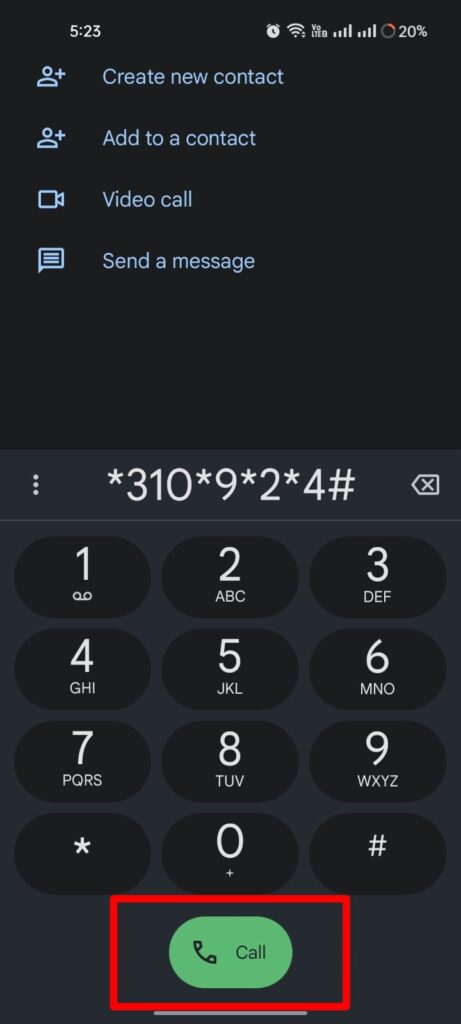
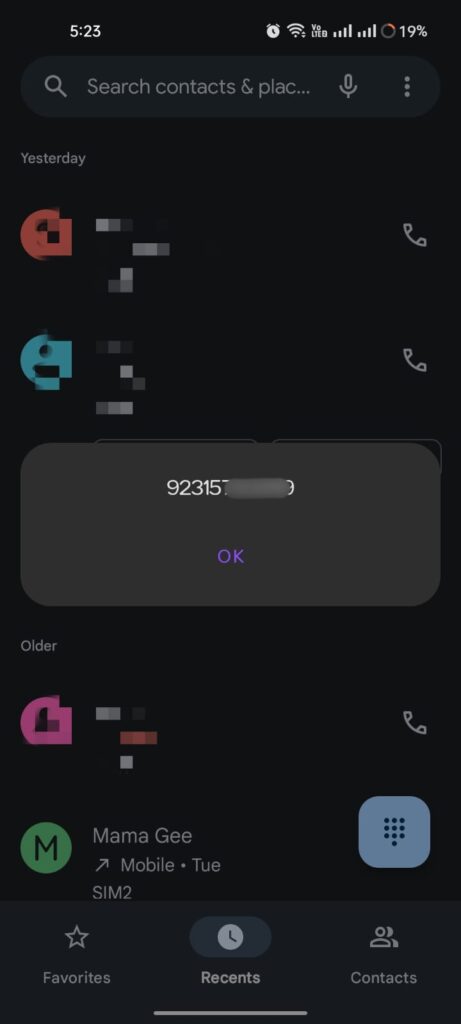
How to Check Zong Number by Sending SMS
If you prefer not to use a code, you can find out your Zong SIM number by sending SMS from your mobile phone.
Check Zong Number By Free SMS
Here’s how:
- Open your mobile’s dial pad.
- Dial the code *100#.
- Write 1 and send it.
- You’ll be prompted to enter your mobile number; Do so.
- An SMS will be sent to the number you specified, revealing your Zong SIM number.
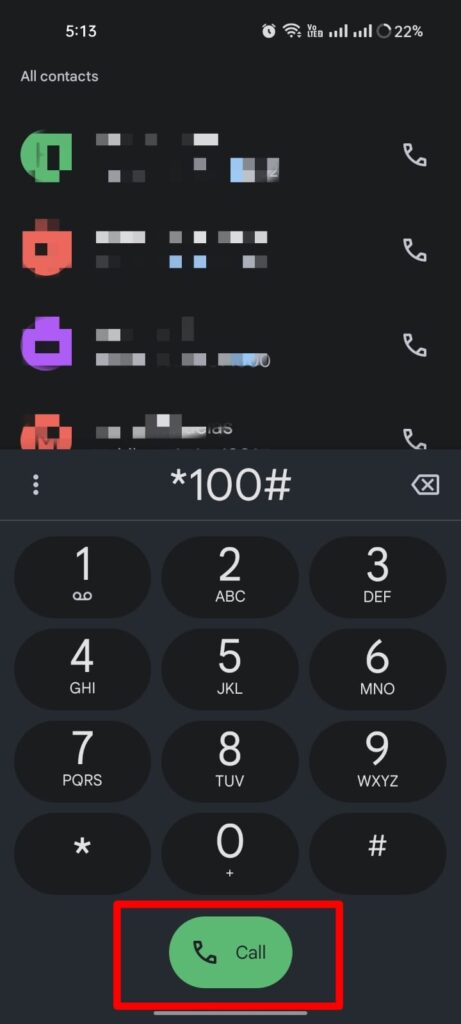
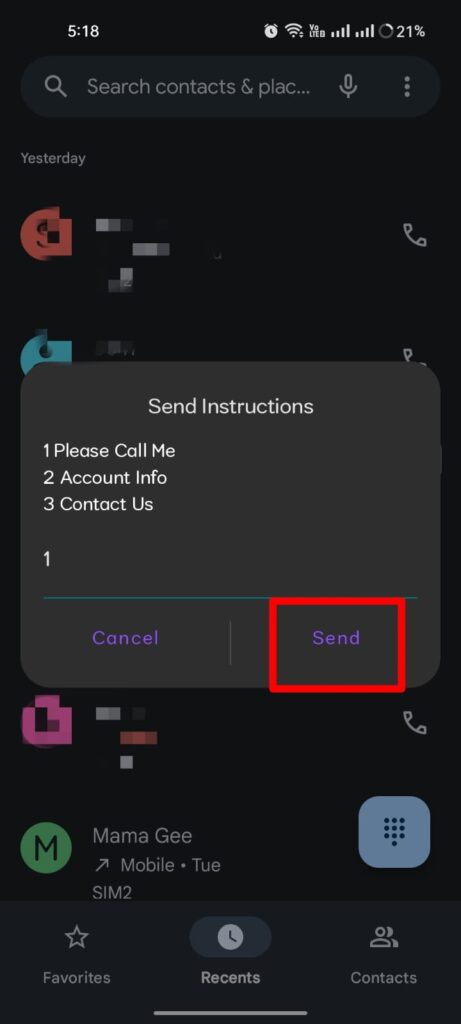
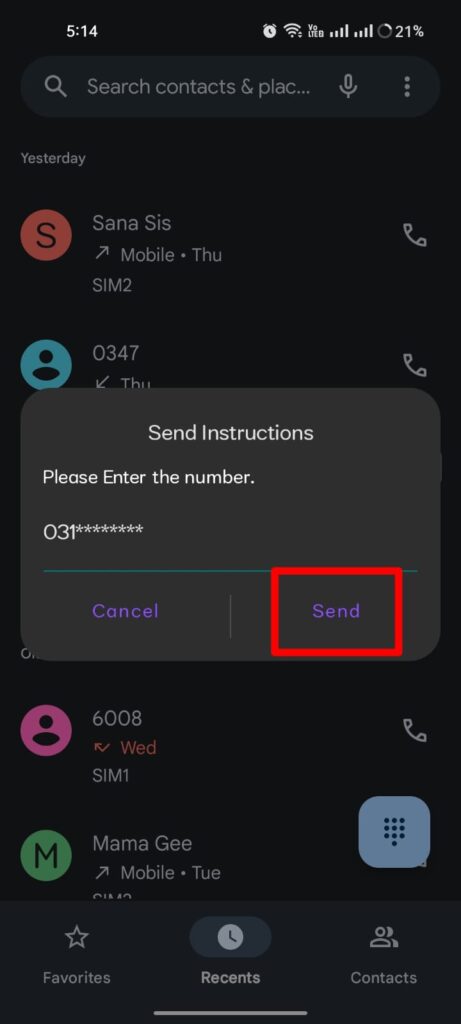
Check Zong Number by Paid SMS
Alternatively, you can use a paid SMS to retrieve your Zong SIM number.
Method 1
- Open your mobile’s Messages app.
- Compose a message with the text MNP and send it to 667.
- You’ll immediately receive SMS containing your mobile number, ID card number, and SIM registration date.
Method 2
- Open your mobile’s Messages app.
- Compose a message with the text MY NO and send it to 777.
- Your mobile number will be displayed on your screen for a brief moment.
How to Check Zong Number By Calling Customer Care
If none of the above methods are working for you, don’t worry. You can find your Zong SIM number by calling Zong’s customer care.
- Call Zong helpline and inform them that you need to find your Zong SIM number.
- The customer service representative will ask for details about your SIM, including the SIM owner’s name, CNIC number, SIM owner’s mother’s name, and date of birth.
- After providing these details, you’ll be given your SIM number over the call. Please note that there may be some charges for this service.
How to Check Zong Number Through Zong Website
Another convenient way to find your Zong SIM number is by using the Zong website.
- Visit the official Zong website.
- Look for the Live Chat option in a pink box on the website and click on it.
- Initiate a chat with a Zong representative.
- The representative will ask for your CNIC number and IMSI number details.
- After providing these details accurately, the representative will provide you with your Zong number.
Find Zong Number by Calling A Friend
An old-school trick to find your number is to dial any number from your Zong SIM. The number you dial will be displayed on the recipient’s phone, allowing you to identify your SIM number. This method works on any network sim.
Summary
In conclusion, if you’ve forgotten your Zong SIM number, there are multiple ways to retrieve it. Whether you prefer using a code, sending SMS, contacting customer care, or using the Zong website, we’ve covered all the bases. So, don’t stress about your Zong number; follow our methods and regain access to your valuable services.
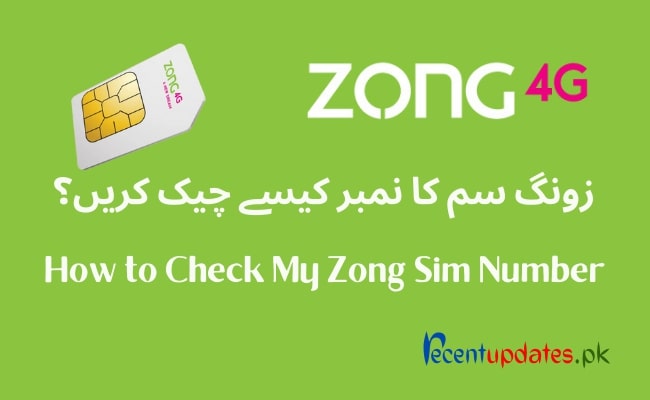
Pingback: How to Check My Ufone Sim Number -
Pingback: How to Check Zong Remaining Internet Data, Minutes and SMS
Pingback: How to Check My Jazz Sim Number? - recentupdates.pk