In this era of digital convenience, we often find ourselves in a situation where we’ve stashed away a new SIM card for safekeeping, only to forget the SIM number when the need finally arises. It’s a common conundrum, but worry not – we’ve got a range of straightforward methods to help you retrieve your Ufone SIM number. Whether your SIM card has been in hibernation for months or you simply need to refresh your memory, read on to discover the effortless ways to do so.
Key Points
- 1 How to Check My Ufone Sim Number
- 2 Summary
- 3 Frequently Asked Questions – FAQs
How to Check My Ufone Sim Number
Ufone is renowned for its affordable and excellent telecommunication services in Pakistan. To enjoy these services to the fullest, you need to have access to your Ufone SIM. So, if you’ve forgotten your SIM number or simply need to check it, we’ve presented you with various convenient methods to do so.
- Check Ufone Number With Code
- Check Ufone Number By Sending SMS
- Check Ufone Number By Calling Customer Care
- Check Ufone Number Using MY Ufone App
- Check Ufone Number Using CNIC
- Check Ufone Number By Calling A Friend
Keep in mind that different sims like Jazz, Zong, Telenor etc have different methods and the codes we will discuss below will not work on any other networl. So If you have same issue that you forget your number of Zong sim then then visit our website.
How to Check Ufone Number With Code
Let’s kick things off with the simplest method – the Ufone number check code. This swift dialing sequence will reveal your SIM number with the speed of light. There are two common codes which are used to find your number. Here is how to do it:
Method 1:
This is the easiest and one of the best Ufone number check code used in 2023. Follow thses steps:
- Access your phone’s dial pad.
- Dial *1#.
- When prompted, press the green Call Button.
- Behold, your Ufone SIM number will grace your screen in an instant!
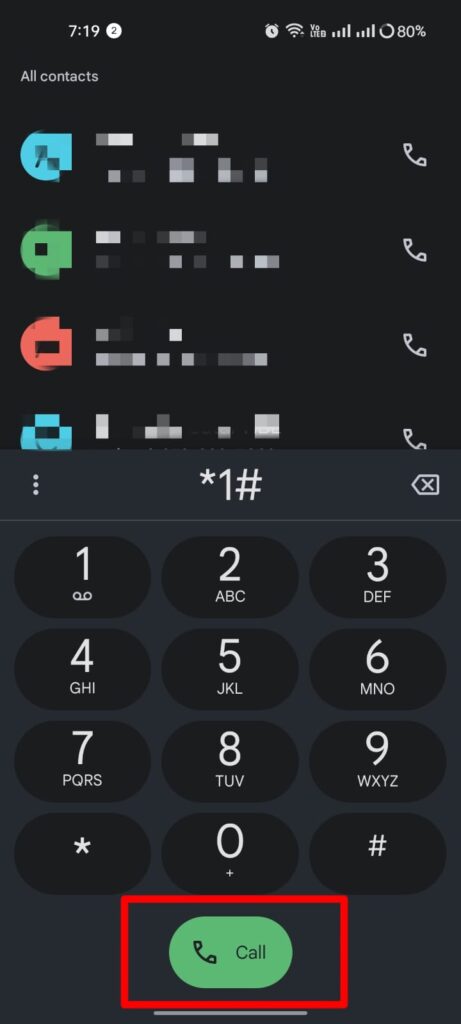
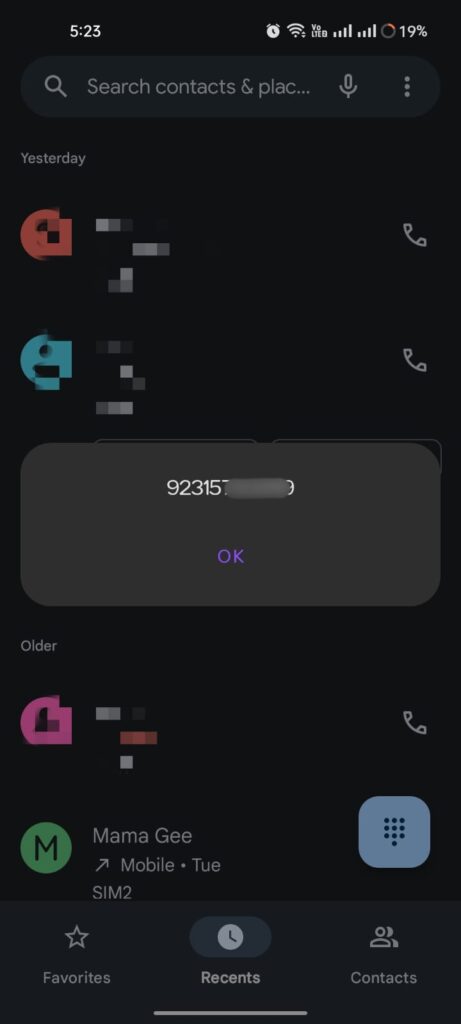
Method 2
This is another way to find your sim number. Here are the steps you need to follow:
- Access your phone’s dial pad.
- Dial *780*3#.
- When prompted, press Yes
Behold, your Ufone SIM number will grace your screen in an instant!
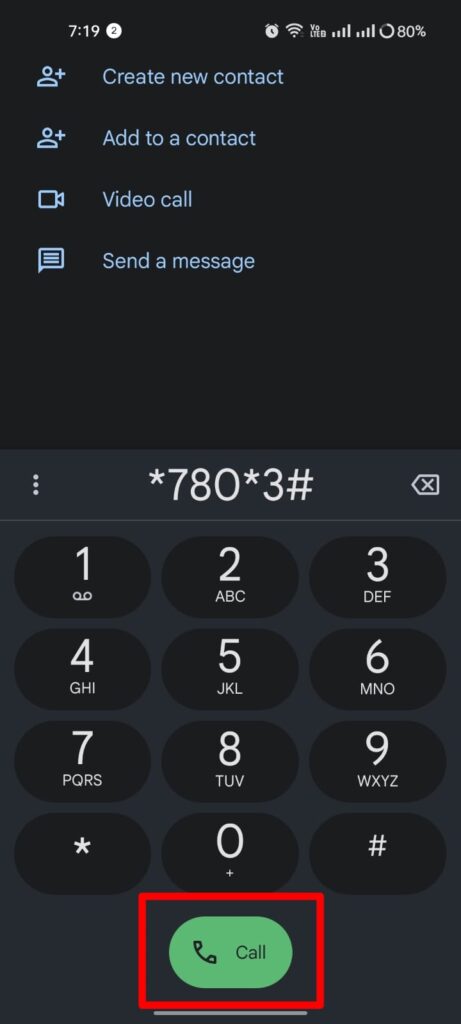
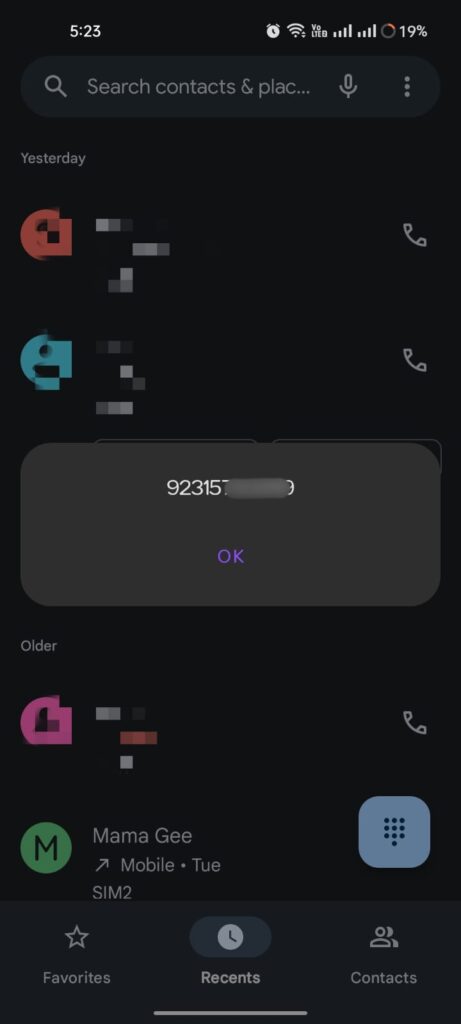
How to Check Ufone Number By Sending SMS
If you prefer a more hands-off approach, you can retrieve your SIM number with a simple SMS, but remember that this is a PAID method. Here’s how:
- Open your messaging app.
- Type MNP in the message body.
- Send the message to 667.
Before you know it, you’ll receive an SMS disclosing not only your SIM number but also activation date, name, and address of the SIM owner. A word of caution: this method may consume a modest portion of your balance, so ensure your SIM card is sufficiently topped up.
How to Check Ufone Number By Calling Customer Care
Ufone customer support is always there to help you out. If you’d rather speak to a representative and get assistance in finding your SIM number, follow these steps:
- Dial 333 from your mobile phone.
- The call will be connected to a Ufone representative.
- Provide the requested information, including the full name of the SIM owner, Identity Card No, date of birth as per your identity card, and your mother’s name and address.
- The representative will guide you through the process and provide your SIM number.
This method ensures that you have the correct details on hand for verification.
How to Check Ufone Number Using MY Ufone App
For tech-savvy individuals, the My Ufone app offers a convenient way to check your SIM number, along with other handy features like tracking your remaining balance and package details. Steps to follow:
- Download and install the My Ufone app.
- If it’s your first time using the app, sign up by providing the required information.
- Sign in if you’ve already registered.
Once you’re in, you’ll find your SIM number, among other details, on the app’s dashboard. No more searching!
How to Check Ufone Number Using CNIC
Sometimes, you might want to know which numbers are registered under your CNIC. If that’s the case, you can visit a Ufone franchise office and inquire about your SIM number using your ID card.
How to Check Ufone Number By Calling A Friend
If you’ve ever found yourself in a situation where you need to check your Ufone number but can’t quite remember it, there’s an easy solution. Simply pick up your phone, call a friend, and let them know your predicament. Your friend can quickly provide you with your Ufone number, saving you the hassle of searching for it through codes or apps
Summary
There you have it – multiple hassle-free methods to find your Ufone SIM number in 2023. Whether you prefer the quick dial code, an SMS, the My Ufone app, or even contacting Ufone support, we’ve got you covered. No more stressing over forgotten SIM numbers!

Pingback: How to Check My Telenor Sim Number - recentupdates.pk