In today’s world of technology, our mobile phones have become very important tools that we can’t live without. Each of us carries one or even multiple SIM cards to stay connected, but have you ever wondered how many of these SIMs are registered under your name? To safeguard national security and prevent unlawful activities, the Pakistani government has mandated the registration of SIM cards to specific Computerized National Identity Cards (CNICs). This ensures that each SIM card is linked to a verified individual. In this guide, I will tell, how you can easily check the number of SIMs registered on your CNIC through online and SMS methods.
Key Points
Why It is Important to Check Registered SIMs
Checking the number of SIMs registered on your CNIC is not just a matter of curiosity; it’s a critical step to ensure your personal security and prevent unauthorized use of your identity. Here’s why it’s important:
- Identity Security: Knowing the SIMs registered under your CNIC helps protect your identity from potential misuse by unauthorized individuals.
- Compliance: Staying informed about the number of registered SIMs ensures that you comply with the regulations set by the Pakistan Telecommunication Authority (PTA), which limits the number of SIMs per CNIC.
- Control: By keeping track of your registered SIMs, you have better control over your telecommunications accounts and can take action if you suspect any fraudulent activity.
Method 1: Checking Registered SIMs via SMS
This method is very simple and one of the most common solution to check number of SIMs registered on CNIC through SMS. You can follow these steps by using any network SIM i.e Jazz, Onic, sCOM, Telenor, Ufone, Warid and Zong.
- Prepare Your CNIC Number: Begin by locating your CNIC (Computerized National Identity Card) number. Make sure to exclude any dashes or spaces.
- Compose the SMS: Open the messaging app on your mobile phone and create a new message. In the message body, type your CNIC number without any dashes or spaces.
- Send the SMS: Send the message to the shortcode 668.
- Await a Response: Within a few minutes, you will receive a reply message from the mobile phone companies. This message will contain a comprehensive list of all the SIM cards registered under your CNIC, along with their respective network names.
Please note that while this SMS method works for most mobile phone companies, there may be instances where it doesn’t. In such cases, proceed to Method 2 for an alternative.
Method 2: Checking Registered SIMs Online
If you want to check online that how many number of SIMs are registered on your CNIC then simply follow these steps
- Access the PTA SIM Information System Website: To check registered SIMs online, you’ll need a computer or mobile device with internet access. Open your preferred web browser and visit the PTA SIM Information System website.
- Enter Your CNIC and Verification: On the website’s interface, locate the space provided for entering your CNIC number. Type your CNIC number without any dashes or spaces. You will also need to complete a verification step, typically confirming that you are not a robot.
- Retrieve the Information: Once you’ve entered your CNIC and completed the verification, the system will process your request. You will then be presented with a detailed list of all the SIM cards registered under your CNIC, including the associated network names.
Summary
In a world where talking to others is really important, learning how to check how many SIM cards are linked to your ID is a basic way to protect your identity and manage your phone services. Whether you opt for the quick SMS method or the online approach, taking a proactive stance toward managing your registered SIMs ensures your peace of mind and adherence to government regulations.
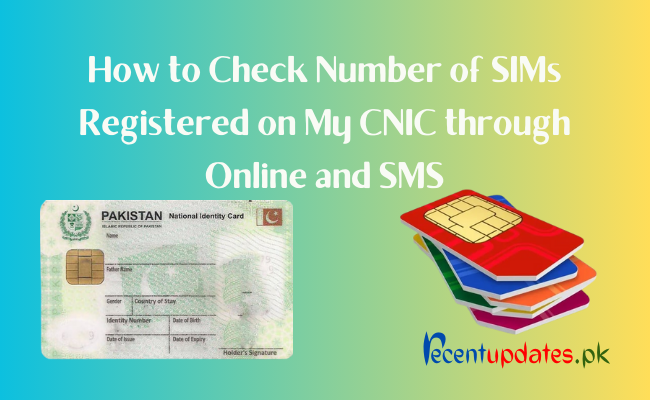
Pingback: How to Check My Ufone Sim Number -