Are you eager to unlock the full potential of Telegram in Pakistan without the need for a VPN? If so, you’re in the right place. In this comprehensive guide, we will navigate the intricacies of using Telegram in Pakistan through proxy services, ensuring that you can enjoy all its features without any hindrance.
Key Points
What is Telegram?
Before we dive into the solution, let’s establish a common understanding of why using Telegram in Pakistan can be a bit challenging. Telegram, much like WhatsApp, is a widely used messaging app around the world. It has many cool things and fantastic features like chatting, calling, games, and more, and it’s all free. You can also join groups according to your entrust and get updates. What makes Telegram special is how it keeps your messages super safe and secure, even more than WhatsApp.
Why is Telegram not working in Pakistan?
So, why is Telegram not working in Pakistan for some users? The Pakistan Telecommunication Authority (PTA) issued directives to block access to the Telegram app in October 2017, due to security concerns. But now Telegram is accessible once again to users in Pakistan. Yet, some users still encounter Telegram connecting problems. Trouble connecting is a mojor issue, and this caused problems for a lot of users. They had to use VPN services to get around these issues and access the app. However, we have simpler and more secure solution as below:
How to Use Telegram in Pakistan Without VPN 2023
Let’s get straight to the steps on how to use Telegram in Pakistan without VPN:
- Download Telegram: Start by downloading the Telegram app to your device and complete the login process using your phone number.
- Access the Settings Menu: Launch the Telegram app, and in the top left corner, you’ll find three horizontal lines. Click on them to open the menu, and then scroll down to select Settings.
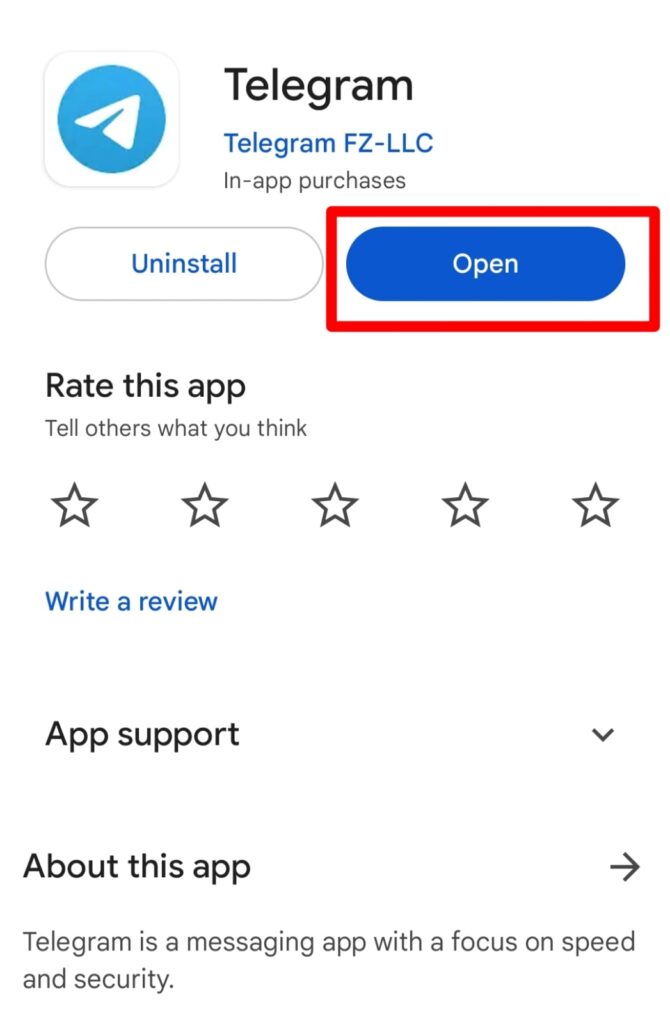
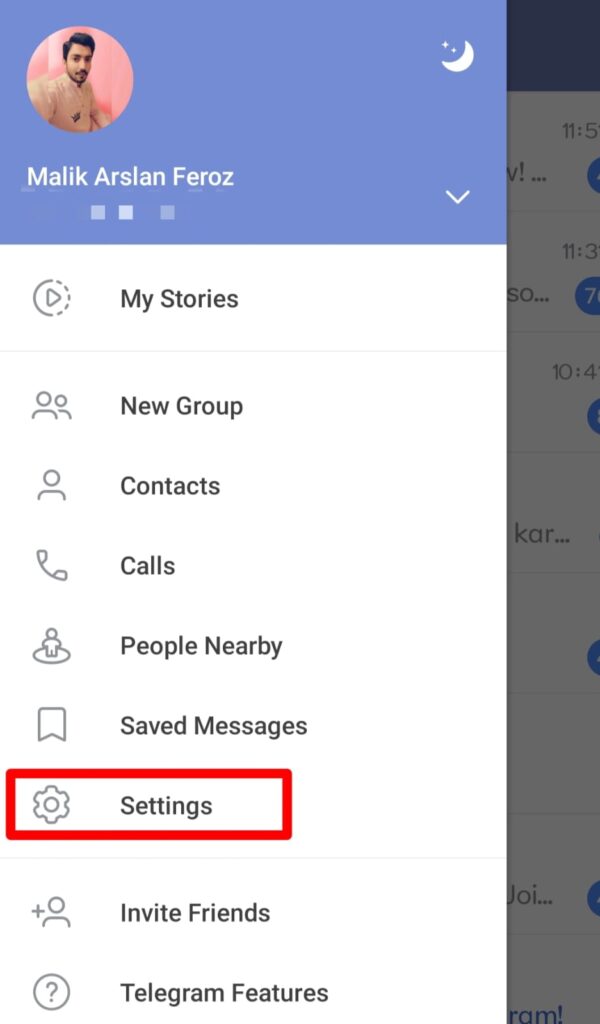
- Data and Storage: Within the Settings menu, scroll further down until you see Data and Storage. Click on it to proceed.
- Proxy Settings: In the Data and Storage section, you’ll find Proxy Settings. Click on it to access the proxy settings.
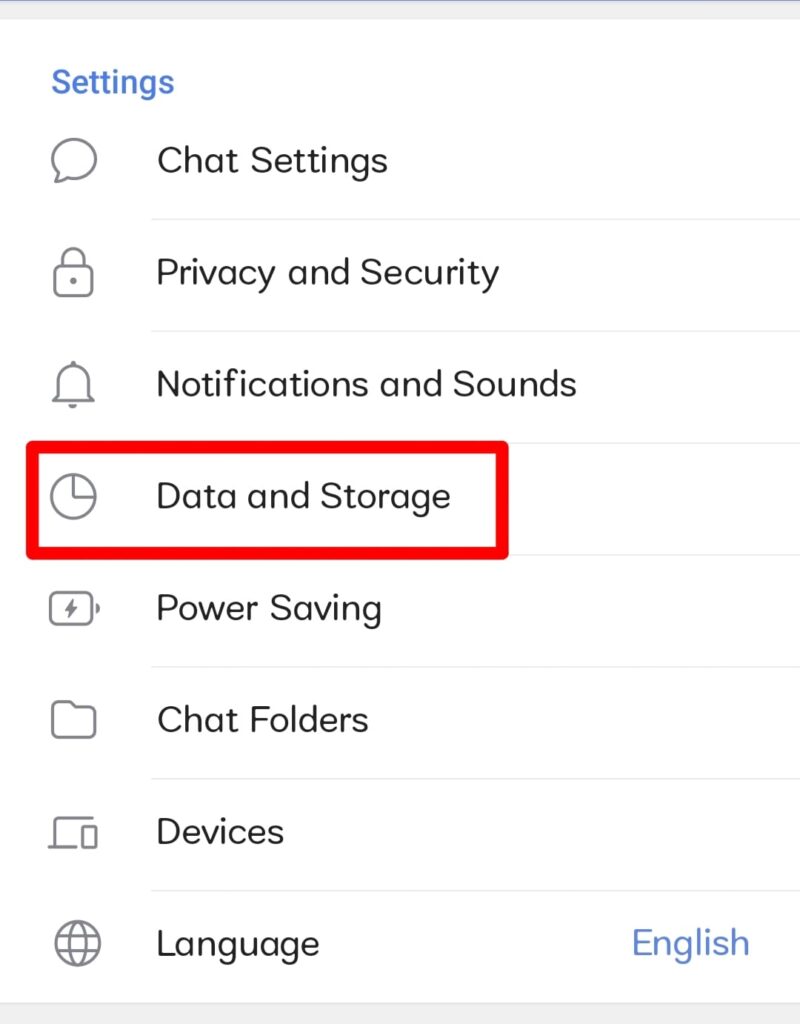
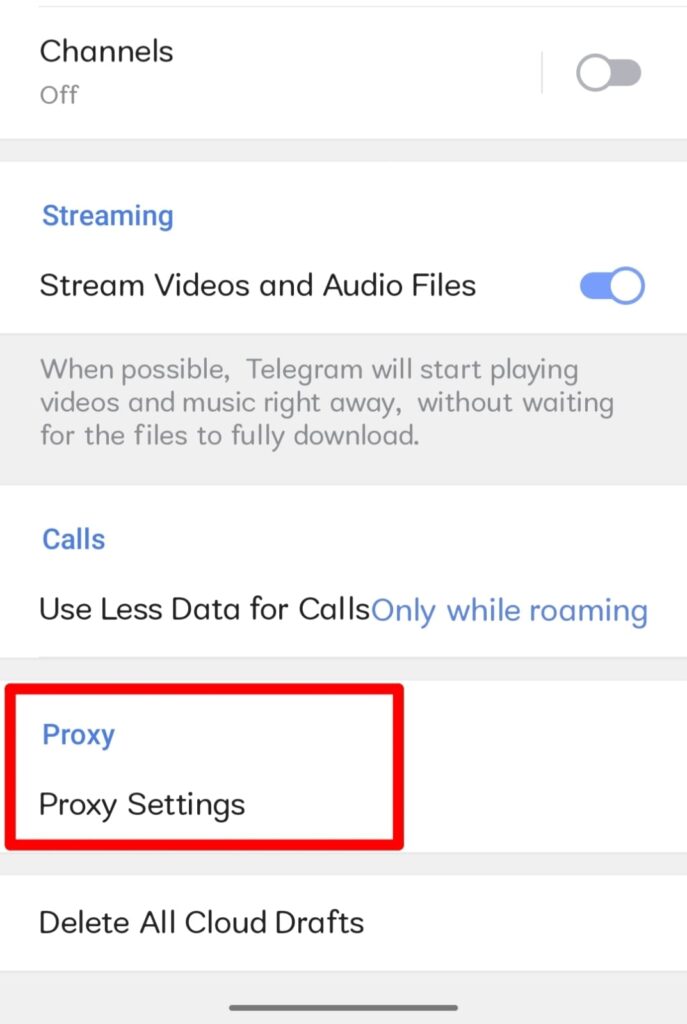
- Add Proxy: Now, within the proxy settings, select Add Proxy.
- MTProto Proxy Configuration: Choose MTProto Proxy as your preferred proxy type. You’ll need to input the server, port, and secret information provided by your chosen proxy service.
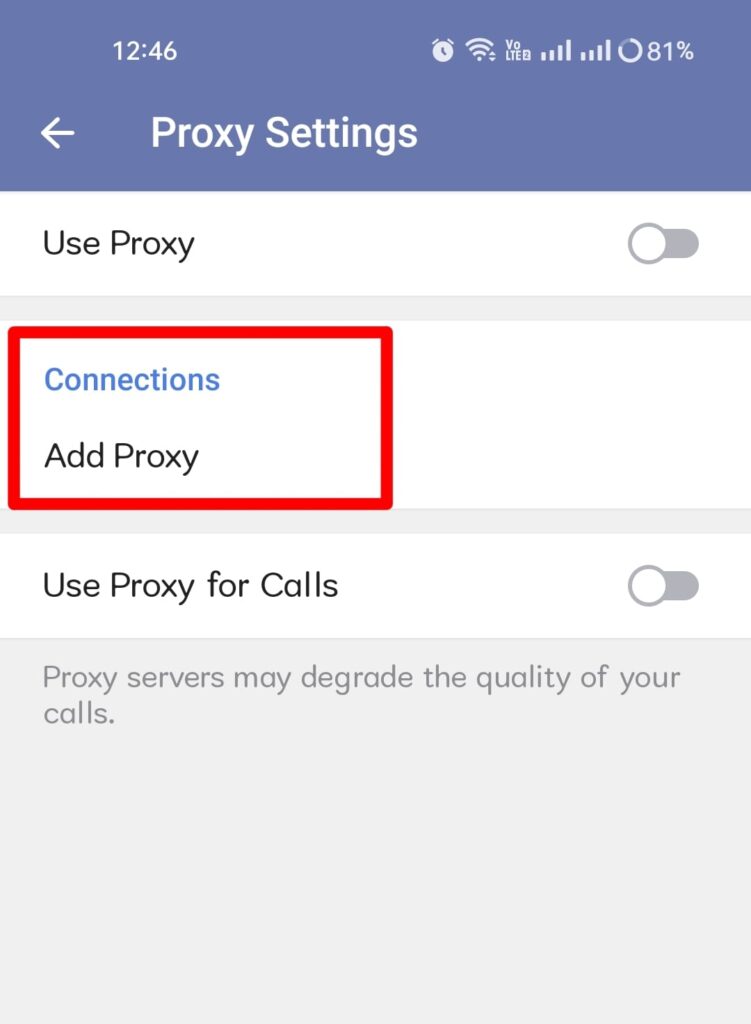
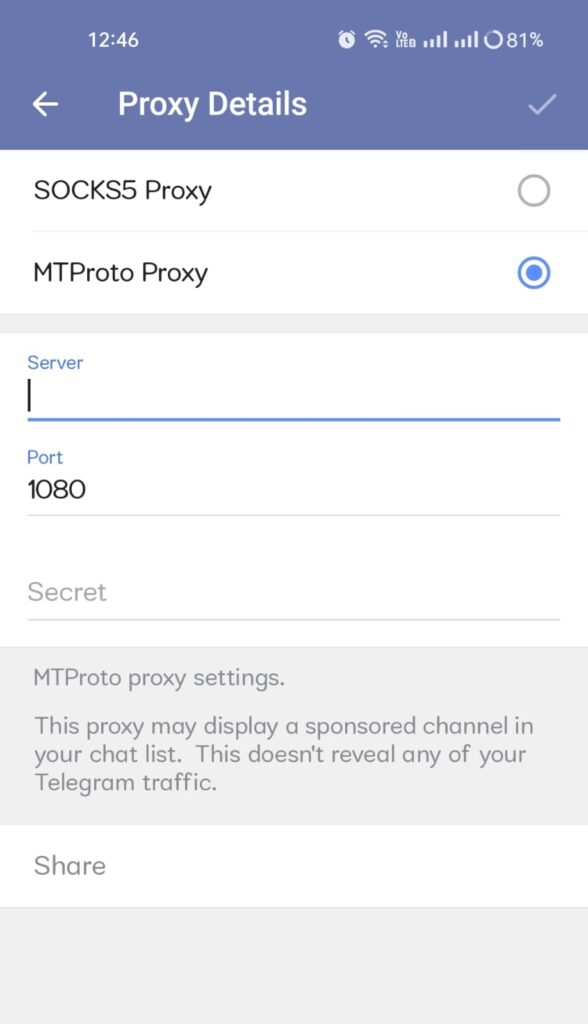
Proxy 1
| Proxy | |
|---|---|
| Server | proxy.mtproto.co |
| Port | 443 |
| Secret | 11112222333344445555666677778888 |
Proxy 2
| Proxy | |
|---|---|
| Server | www.ipify.icu. |
| Port | 443 |
| Secret | dd00000000000000000000000000000000 |
Proxy 3
| Proxy | |
|---|---|
| Server | proxy.digitalresistance.dog |
| Port | 443 |
| Secret | d41d8cd98f00b204e9800998ecf8427e |
Proxy 4
| Proxy | |
|---|---|
| Server | private.www.iran.com.badworld.motorcycles |
| Port | 443 |
| Secret | 7rxHX90eh-ahBfmWf-nUBlF1cGxvYWRib3kuY29+ |
Proxy 5
| Proxy | |
|---|---|
| Server | f77.from-ky.com |
| Port | 443 |
| Secret | eed0d6e131bada5511fcce9584deadbeef6b65746161626f6e6c696e652e636f6d |
Proxy 6
| Proxy | |
|---|---|
| Server | 77.68.103.136 |
| Port | 443 |
| Secret | ee1faa1a2277b1808ae9be6bc950e6991a77312e7765622e77686174736170702e636f6d |
Summary
With this comprehensive guide, you are now equipped with the knowledge to use Telegram in Pakistan without the need for a VPN. Say goodbye to connectivity issues and hello to a seamless Telegram experience. If you ever encounter problems with the provided Telegram proxies, feel free to reach out, and we’ll ensure you have access to the latest and most effective solutions. Stay connected, stay secure, and enjoy the world of Telegram!
